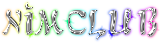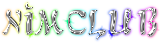
tUTORIAL EDIT bombus via sonyericcson
TUTORIAL EDIT BOMBUS via SONYERICCSONMaterials and app use - raw files BombusMod525 - App Power GRASP - ClassEditor App - App MobyExplorer1. Extract bombusmod - Open app GRASP power, open the archive, select BombusMod525 dg pressing No.5, options, mark all, options, extract, select the folder otherkemudian create a new folder eg folder X, the X folder select option, select current. - After finished select close and exit2. Edit class BombusMod - Open classEditor app, select the folder and then edit go.class X, gw.class and ix.class - On go.class press No.5, No.9 and click search menu will appear - dimenu search the contents of a text column dgkata 'BombusMod' without thequotes - press menu, options / option then ok - click the sign # and the screen turns red sign BombusMod word has been found, click on the letter B No.5 on BombusMod word and then select the text - Remove and replace the word BombusMod dg Another app name example SkyCh @ t, ok and save - On gw.class and ix.class editnya exact same way a distinguished manner in go.class dg pd ix.class difference you have to change the version of the app and app URL address, so pd said http :/ / bombusmod.net.rukita change the URL address SkyCh dg @ t ie http://skylovers.xtgem.com, ok and save3. Change the name of the app - Open app MobyExplorer, get into the folder X, choose the META-INF folder, open MANIFEST, menus, text editor, open - Edit word BombusMod in MIDlet-1: and MIDlet-Name: dg name eg SkyCh @ app km t, save, back, delete and exit manifest.mf.bak4. Packing - Open powergrasp, choose create archive, the contents of the archive name dg namaapp km eg SkyCh @ t, the format chosen. Jar, ok - Option, add, enter the folder X, options, mark all, forward, save, difolder other select option, select current, after the close danexit - File buatanmu was ready to stay km installedtUTORIAL EDIT bombus via Symbian V2
TUTORIAL EDIT BOMBUS via NOKIA 6600/N70: Trick editthis using HP symbian 60 v2. NOKIA 6600 on the lower device, & NOKIA N70the ultimate device. Modification of java apps can be done in 2 ways; 1.Hanya by using the tools x-plore & handy zip.2.Dengan python intrepeur, & class editor, or the like python application! I continue with the first way, for the preparation you have to have x-plore apps and handy zip start by opening the x-plore, spends a folder that is easy to remember its location make with any subject, this folder will be used to place the extracted files that will dimodif . (example FolderBUZZ). Then Select the java file that will be in modif, for example: Nimbuzz Black.jar alreadyadadi hp you. open-> mark all> extract, extract it to a folder BUZZ. After the extract select the file you want dimodif, as for the java file formats, among others; * INF manifest (as default), * png, * class, * txt, * dat, dll.Jika we only use the Xplore & handy zip.File * dimodif.Ubahlah class can not be your own files to be dimodif, sayarasa you will know what files can change by looking at the file itself, and note the character of the letter to be adjusted to the original. Here are excerpts MANIFEST.MF file in META-INF folder appsNimbuzz 1.0.1 Manifest-Version: 1.0 MIDlet-Name:Nimbuzz / * MIDlet-Version: 1.1.0 MIDlet-Vendor: Buzzaa Media Group / * MIDlet-Icon: / nimbuzz.png / * MIDlet-Data-Size: 20000 MIDlet -1: Nimbuzz, / nimbuzz.png, com.nimbuzz.Nimbuzz / *Copyright: (c) Nimbuzz2006-2008 / * MicroEdition-Configuration: CLDC-1.0 /* MicroEdition-Profile: MIDP-2.0 / * Polish-Version: 2.0 / * note: sign / * I add to indicate the configuration they will be changed. and following the example of my MANIFEST.MF to change. Manifest-Version: 1.0 MIDlet-Name:utsumakiModz / * MIDlet-Version: 1.1.0 MIDlet-Vendor: Utsumaki cyber love, http://franzz90.xtgem.com/* MIDlet-Icon: / nimbuzz.png / * MIDlet- Data-Size: 20000 MIDlet-1: utsumakiModz, / nimbuzz.png, com.nimbuzz.Nimbuzz / *Copyright: (c) utsumaki @ september'09 / * MicroEdition-Configuration: CLDC-1.0 /* MicroEdition-Profile: MIDP- 2.0 / * Polish-Version: 2.0 / * just a simple example above, because of the advancedmethod. Necessary tools intrepteur python. Although the file * class can be modified with hexa method x-plore but it took more than meticulous & careful, otherwise the apps will not run / error.So, change the standard modif it if you do not understand hex-viewer &python intrepeur. Double check what files I want to change. Now the app is already in accord with your own desires. if it is complete ZIP file early (nimbuzz black.jar) using x-plore (menu, zip, copy to the zip) for the subject zip tsb with catchy words (utsumaki.zip). Put in place a mudahdiingat well. After the jump menu to a handy zip. Find utsumaki.zip earlier, open-> add to archive (navigate to the folder that has been our previous edit (Folder BUZZ)). > Mark all> add to archive. Well, let the file size is not large modifnya nimbuzz black.jar delete files in the archive. Immediately, exit, and search again utsumaki.zip earlier in the Xplorer. Rename it (pointed> file> rename) so utsumaki.jar. Then install! To install can usefileman, handyfile, selecQ ato any kind. untilnow you've got apps modifan own. The secondway, by MJC (mumz java creator) & class editor, & python intrepeur course. Covers the python for s60, python module pack,python script shell. This 2aplikasi original script I ARKAZIP at MJC & editor.Namun ctool in class I do not have a license, but these tools I use personally as my libs. Here are excerpts ark_zip_gui.py __author__ = 'White Tiger' __email__ = 'Z-TEAM@Libero.it' __program__ = 'Ark ZIP ...'__version__ = '0 .1 '__date__ =' Date: 25/01/2006 '__copyright__ =' Copyright (c) 2006 White Tiger'__license__ = 'Python s60 GPL' __modify by__ = 'warrir' __email__ = 'ali.Aamish3@ gmail.com'follows in the class editor; Class Tools v0.10 Author: Makovara Translation: mumum Arkazip italy language, then I translate into Indonesia at MJC with the help of google translated. Russian-language class tool, then I make the Indonesian in the class editor. Class tools actually made for s60 v3,which I eventually convert to the resource &s60v2. To use it, not a difficult thing. Addendum: on the app bombus.jar Images> splash.png is most Byk inthe edit. For what? This is the background image app. Jd jd FTO kamubisa replace your own. How to Remove dlu splash.png td.Kmudian his take FTO who you want eg. Trz Jelek.jpg jd splash.png rename then copy / moveto the image2009_2011
all rights
Reserved